Microsoft Sentinel

Microsoft Sentinel is a cloud-native solution providing differently sized companies with SIEM (Security Incident and Event Management) and SOAR (Security Orchestration and Automated Response) services. SIEM software provides security teams with an in-depth analysis and record of their surrounding cybersecurity environment. It identifies potential cyber threats by aggregating, correlating, and analyzing disparate data sources such as security logs from firewalls and virtual machines to raise alerts either individually or in the aggregate as cybersecurity incidents using advanced AI and security analytics.
SOAR is a cybersecurity solution that allows an organization to perform incident management activities in response to security alerts and cyberattacks without human interaction. Such technology enables cybersecurity defenders to reduce response times to ever-growing threats and sophisticated attacks.
Although SIEM technology has been on the block for a decade now, the manner in which it used to work previously was not optimal for most organizations. However, Azure Sentinel changes the game by offering powerful capabilities to manage the entire IT cloud and on-premise threat landscape of an organization. By combining SIEM and SOAR capabilities, Azure Sentinel speeds up the detection and mitigation of threats and reduces costs and time required to implement cyber risk management.
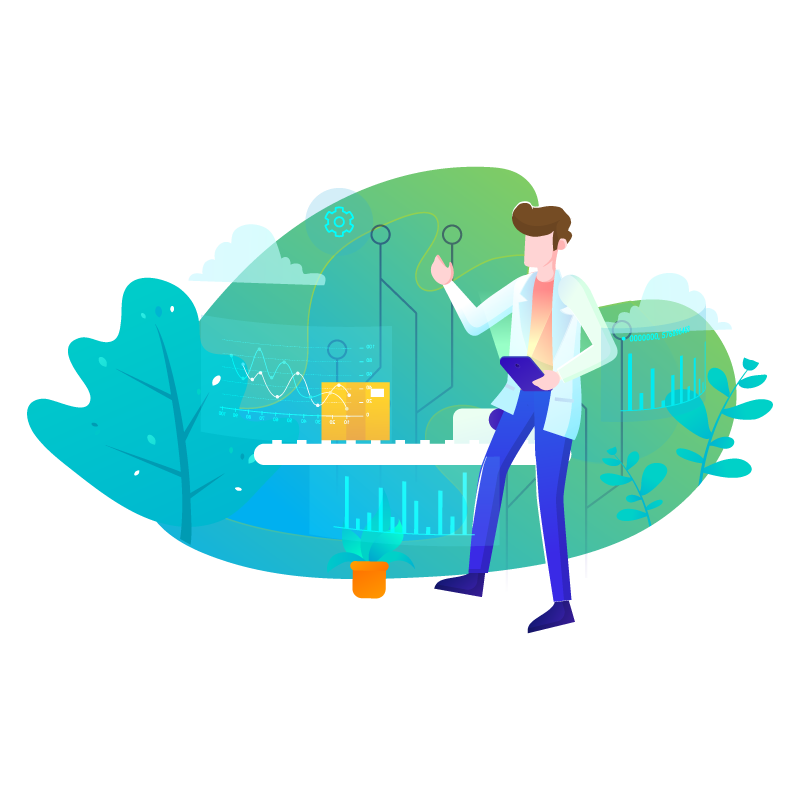
Azure Sentinel Capabilities

Collecting data from multiple clouds and on-premise infrastructures.
Aggregating, correlating, and analyzing massive data sets at speed.
Using AI/ML to investigate the root of cybersecurity events.
Implementing automated responses to detected threats.
Connecting Data to Microsoft Sentinel
After the installation of Microsoft sentinel, the first step is to connect it with the different data sources in your organization. Azure sentinel supports both Microsoft and non-Microsoft clouds and solutions to provide threat protection solutions along with quick access and real-time integration.
Data Connection Methods
There are various methods of connecting data with Microsoft Sentinel:
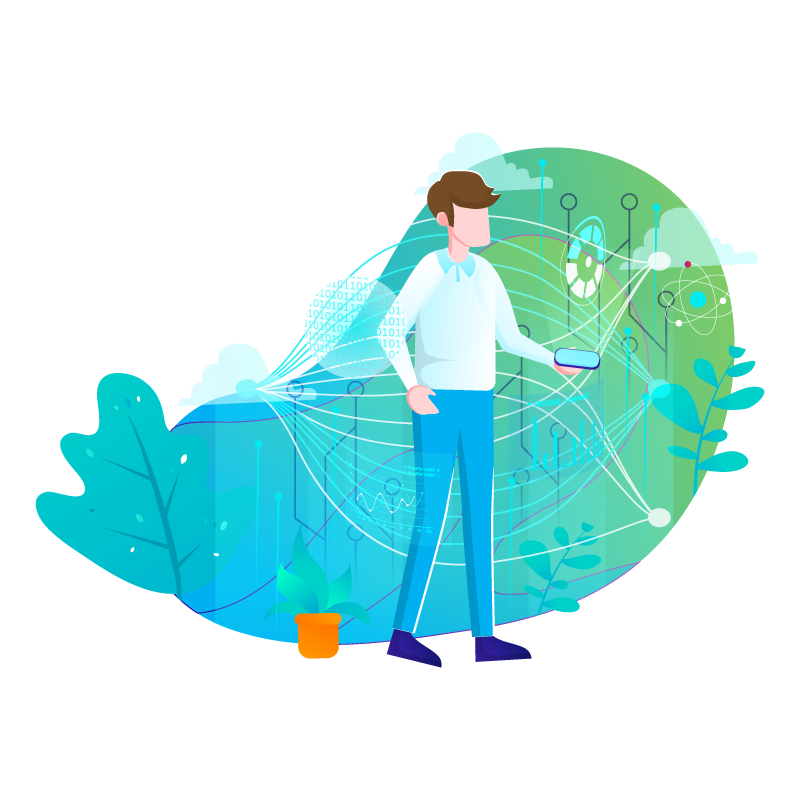
Service to service integration
Numerous cloud services are directly compatible with Microsoft Sentinel and provide out of the box solutions to Azure Sentinel such as Azure, Google Cloud Platform, and AWS.
External solutions via API
The services that cannot be directly connected to the Microsoft sentinel are connected with the help of API. The application programming interface allows two apps to communicate with each other using standard HTTP protocols.
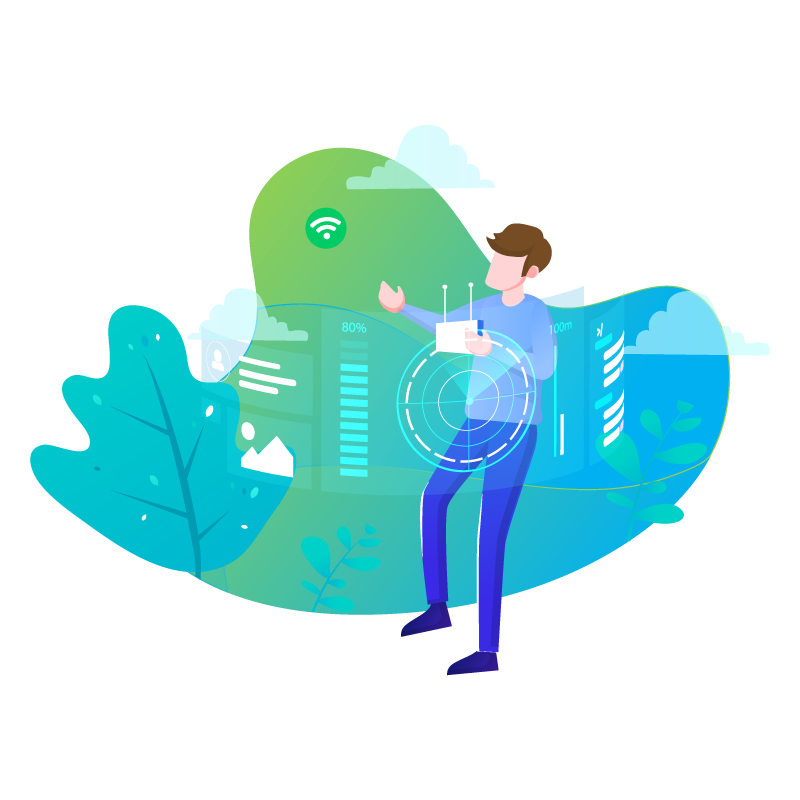

External solutions via Agents
Through the Syslog protocol, Microsoft Sentinel can be connected to data sources through their external agents. Applications can send messages to logs that Syslog agents can collect and forward to Microsoft Sentinel.
Data Visualization and Monitoring
Once the data sources are connected, you can start visualizing and monitoring your data from different sources using Microsoft sentinel built-in workbooks, which utilize Azure Monitor. Through the monitoring workbooks, you can create versatile dashboards for monitoring different data sources.
Using workbooks, you can get a detailed insight into the data across all your enterprise IT cloud.
You need to have appropriate permissions to use the workbook reader for a specific resource group in Microsoft Sentinel.
Use built-in workbooks with rich visualizations
Create new workbooks with data and graphics customized to your needs
Use workbooks to guide teams during cybersecurity incident investigations
Data Visualization and Monitoring
Overview
Azure sentinel removes the noise within security data and combines alerts to form incidents, greatly reducing the number of alerts and maximizing the resolution of possible threats. Incidents can be resolved through investigation using machine learning maps available in Azure Sentinel.
Moreover, various analytical functions are provided through either APIs or agents between different applications and Azure Sentinel.
Azure Playbooks
Common tasks can be simplified using security orchestration using Azure Sentinel playbooks. These playbooks are used to automate the daily process of enabling scalable automation as more and more threats emerge. The existing playbooks provide services to numerous applications through pre-built and custom Azure Connectors.
Investigation
Azure Sentinel deep-tools enable you to investigate the root causes of potential threats in your data. Cyber threats are investigated by drilling down after querying entities such as a machine, IP address, domain, URL, etc. for cybersecurity information.
Threat Hunting
Azure Sentinel offers threat hunting based on the MITRE ATT&CK framework through which both defenders and hunters can assess a potential threat to their organizations by analyzing a comprehensive matrix of threats and techniques (TTP). Using the search and query tools of Azure Sentinel, you can hunt for cybersecurity threats in different data sources.
Reduce the Time it Takes
The overview presented here is a starting point to understanding how Azure Sentinel is providing advanced threat management through a combination of AI and automation. It also provides organizations with the facility of early detection of cybersecurity threats and the ability to respond using automated incident response capabilities of SOAR.
Reducing the time it takes to detect, hunt, and initiating response is an absolute need today. For this reason, we at CyberMSI are fully committed to using Azure Sentinel as our SIEM and SOAR platform to protect our customers.
